How to install a new eSIM?
First of all, make sure that you have an Internet connection in order to set up your eSIM.
Go into your Settings and tap on Mobile Data or Cellular Data.
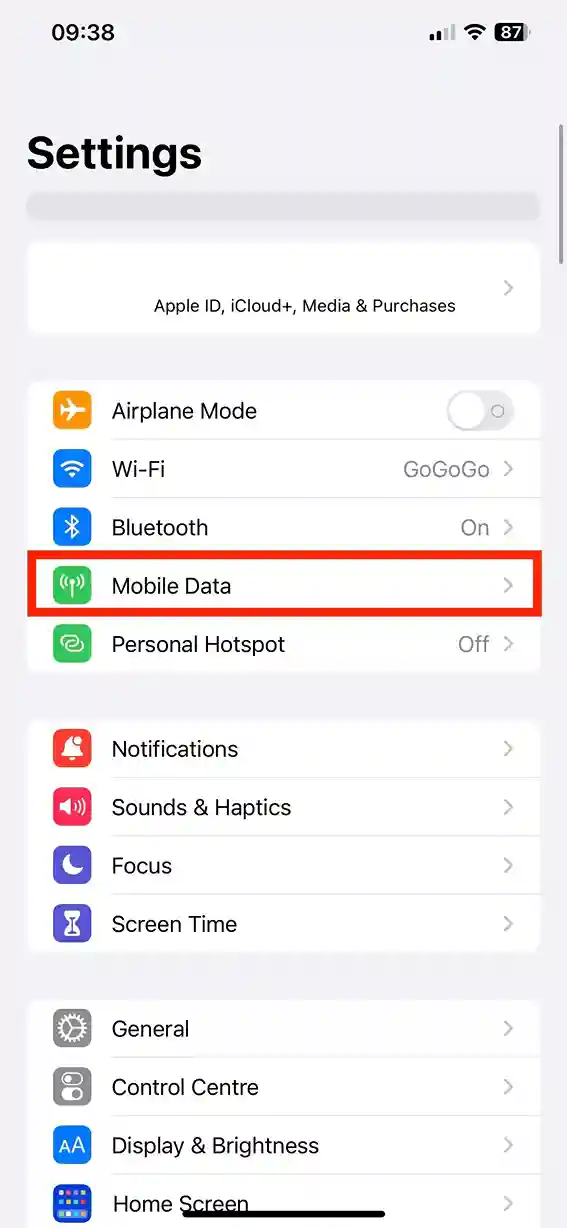
Tap Add eSIM.
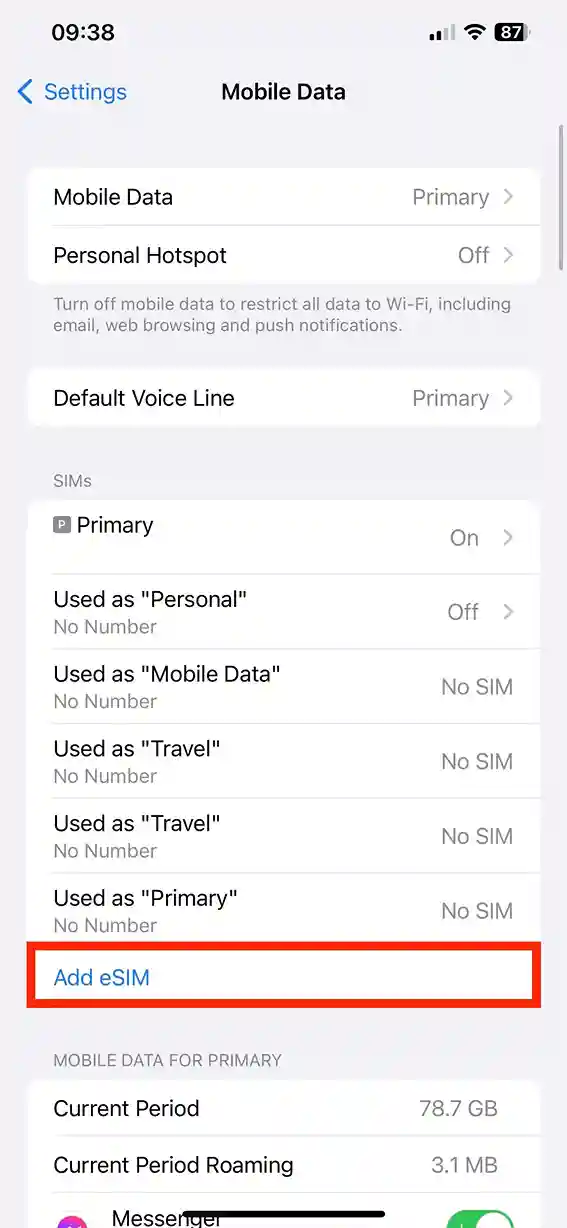
Tap Use QR Code.
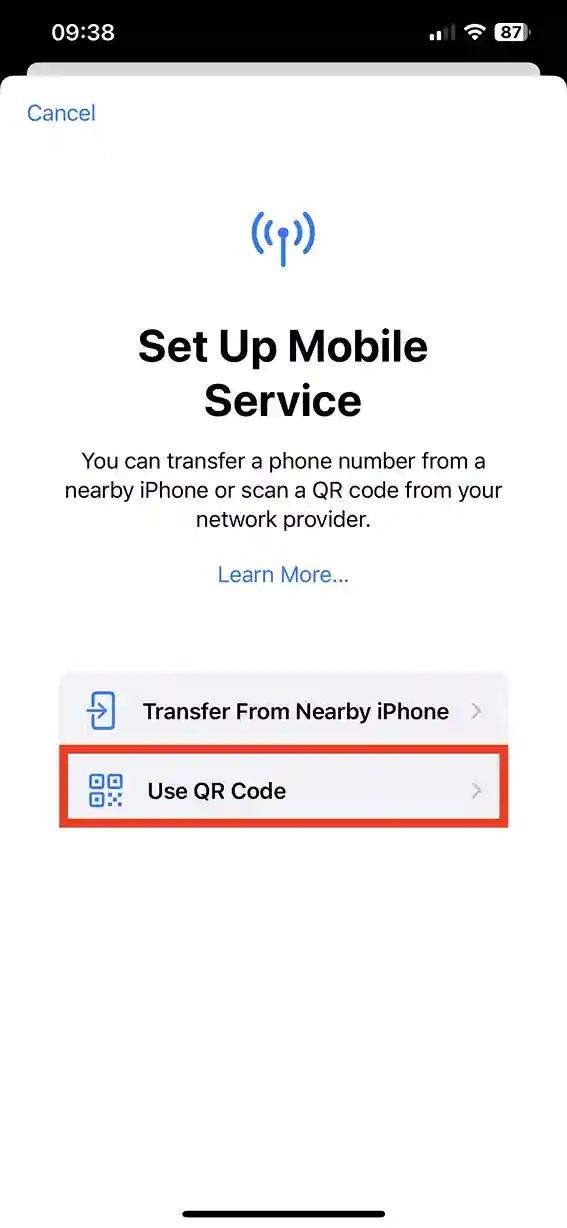
Scan QR code provided.
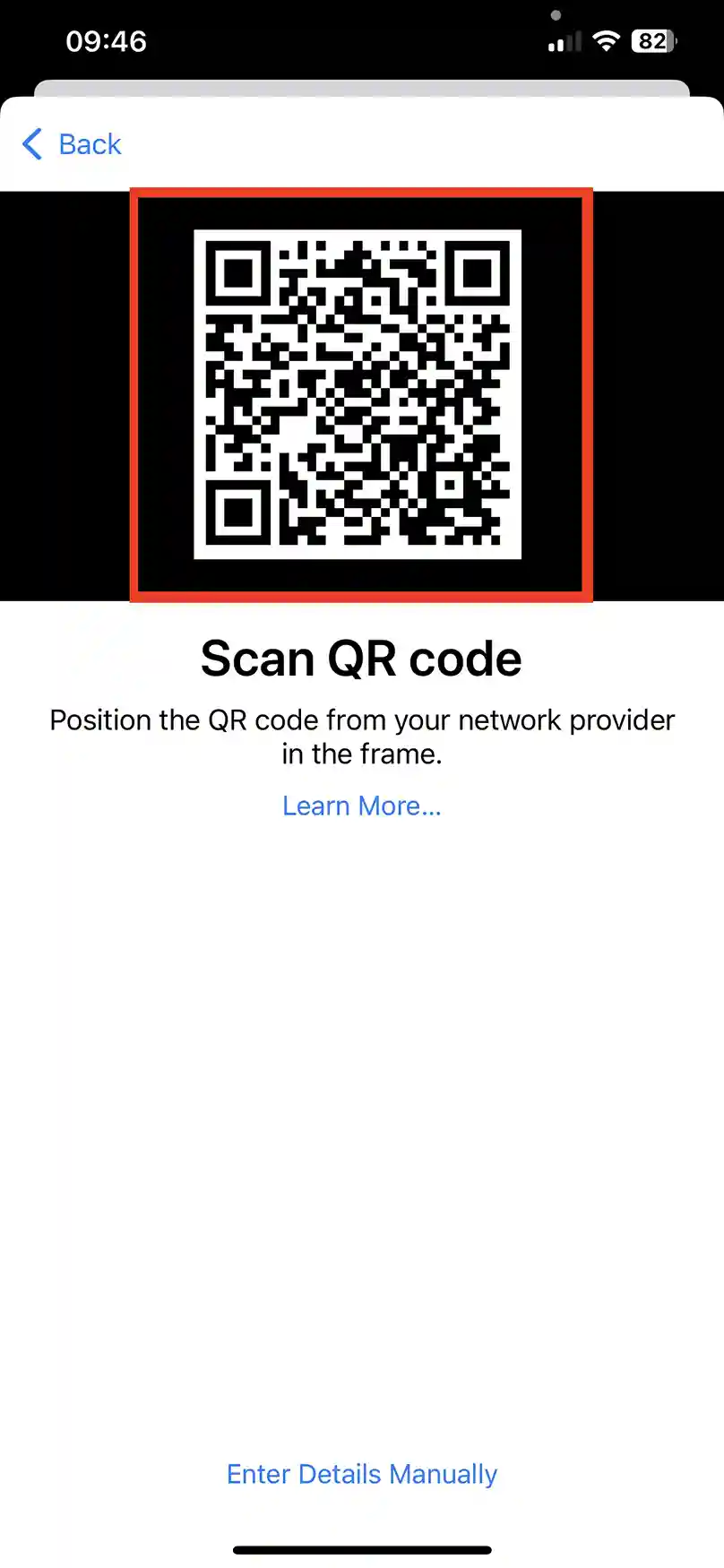
Tap Continue.
After tap, Do NOT close this window else the installation may fail.
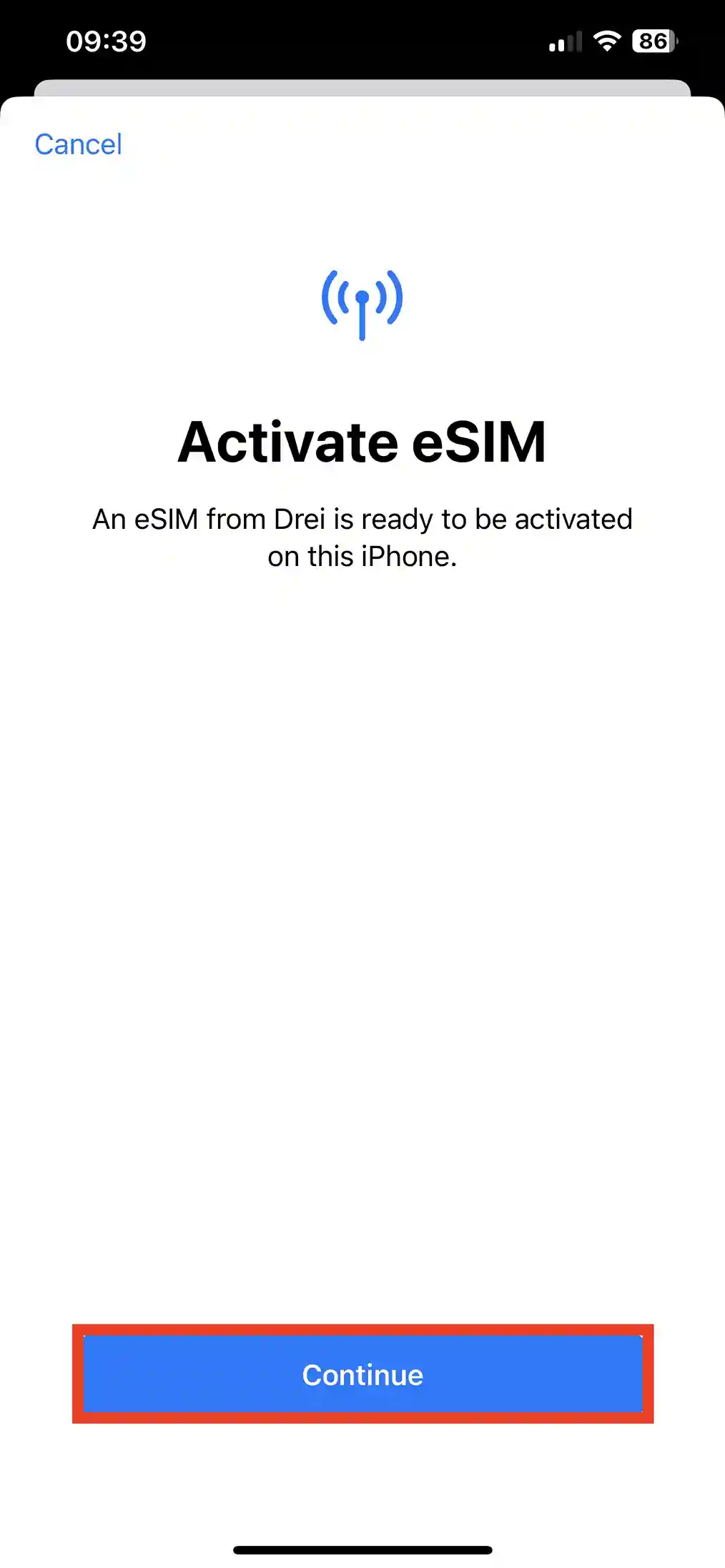
Please allow up to 10 minutes for the eSIM to activate.
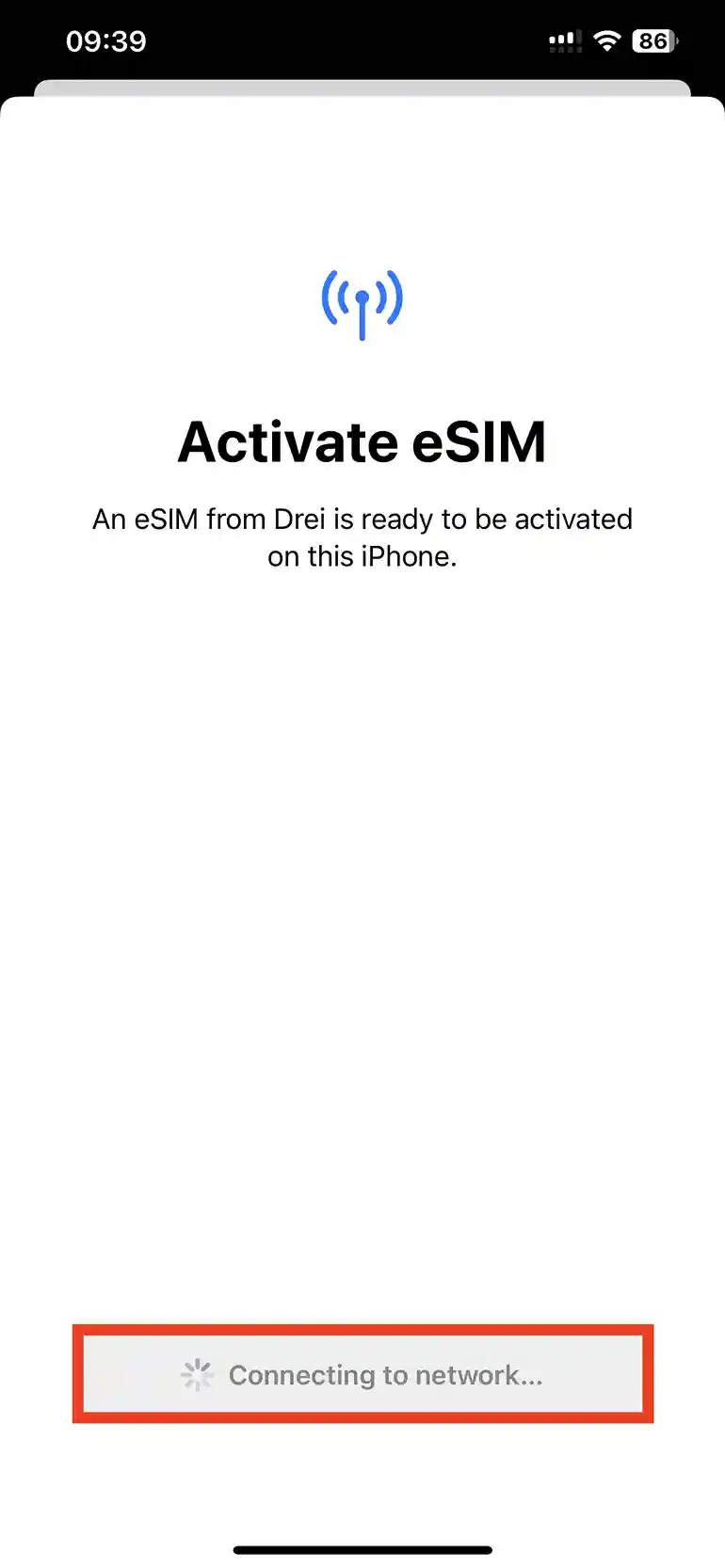
Tap Done to complete the installation.
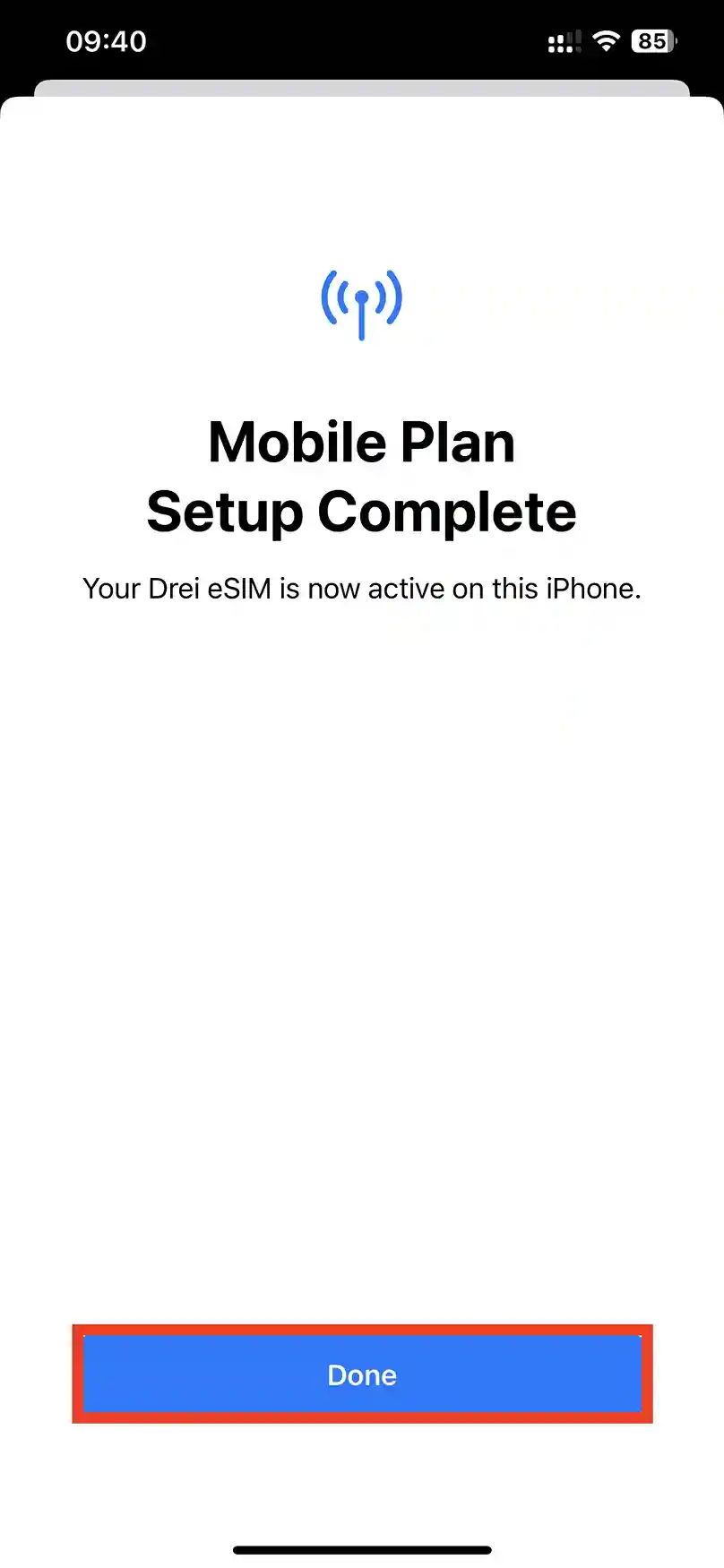
Configure the following settings suggested below. Set Default Line to Primary > Tap Continue.
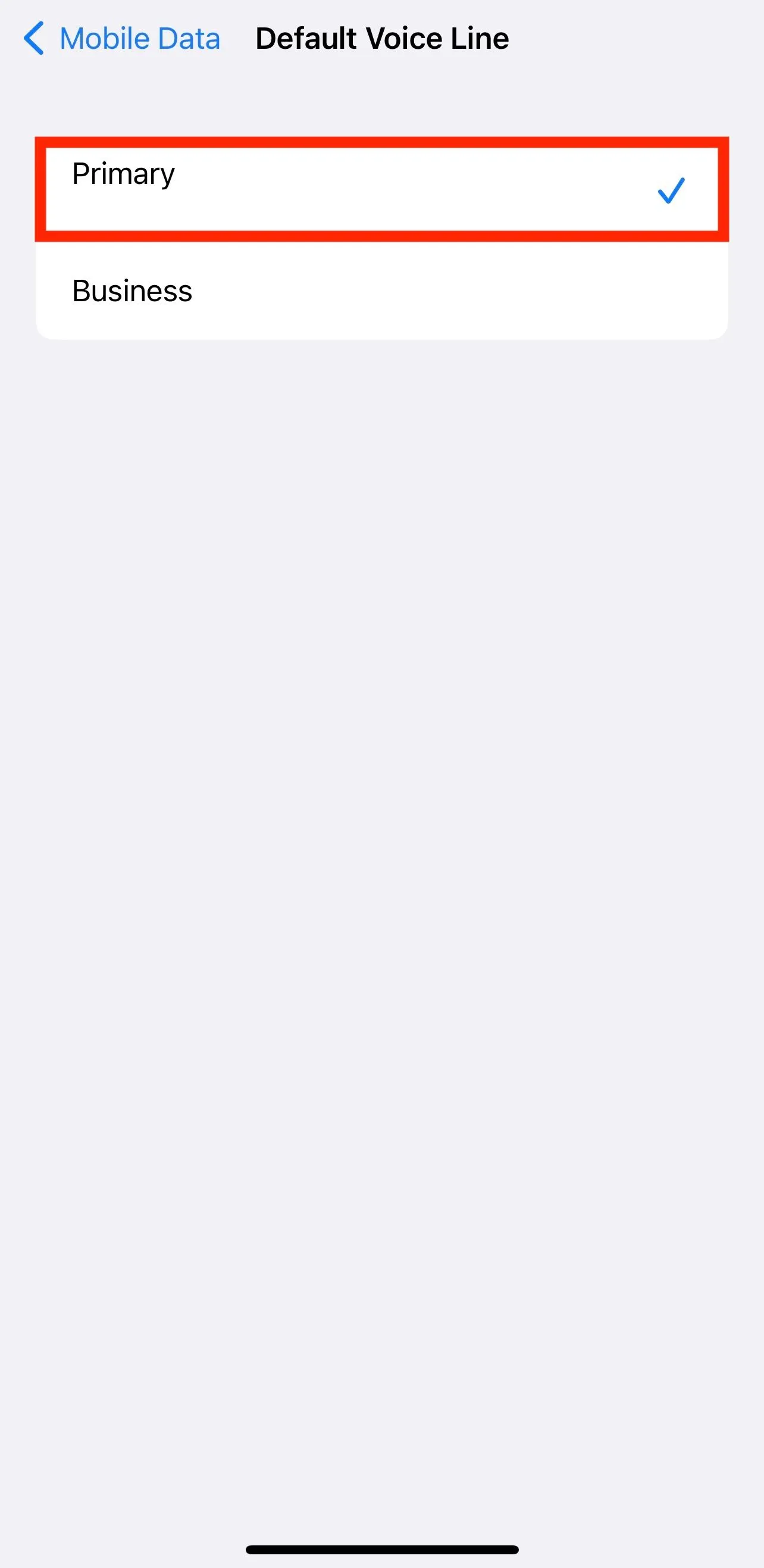
Set Mobile Data to your previously chosen eSIM. As in the example below Business.
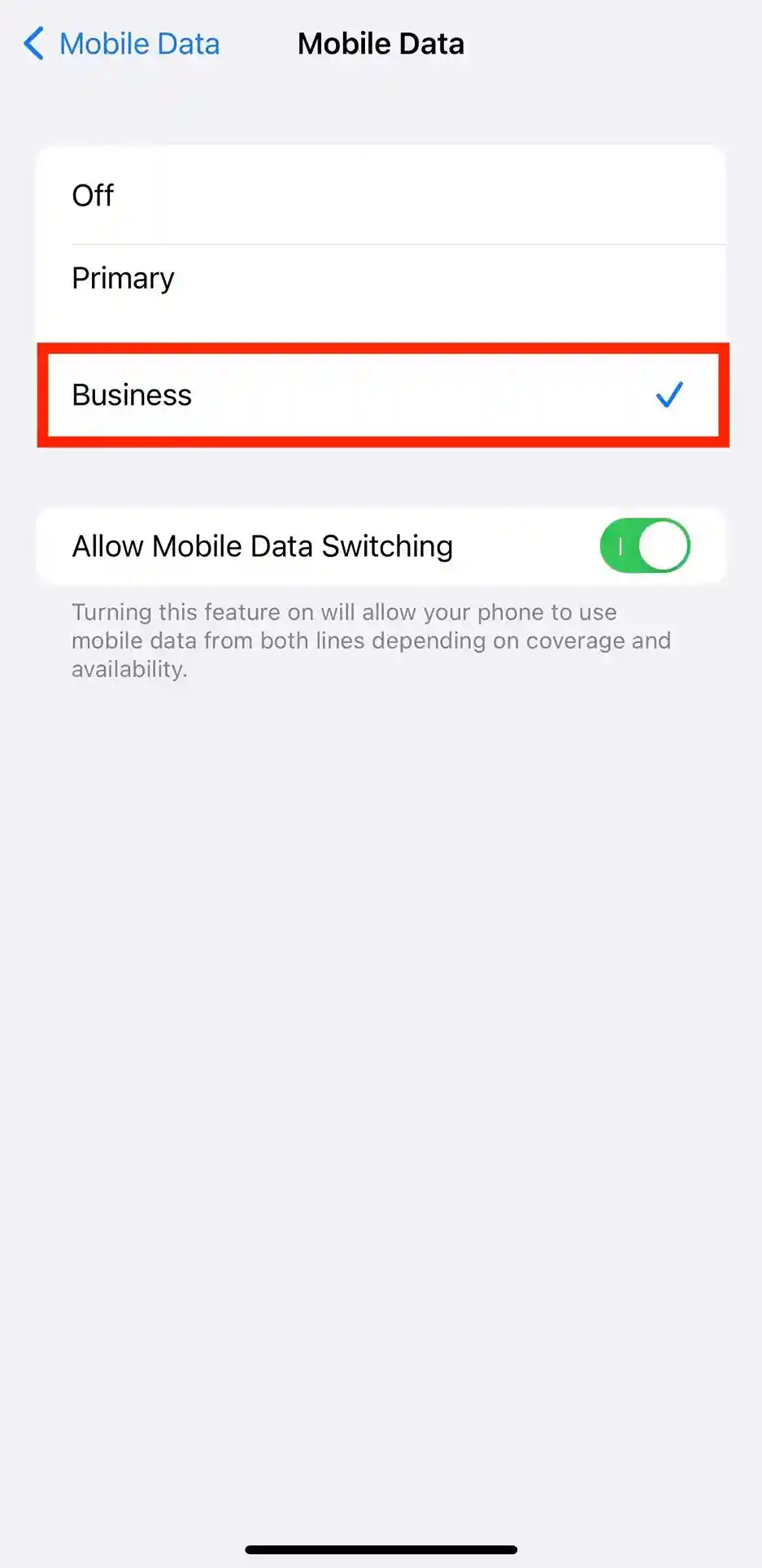
Go back into Settings > Tap Mobile Data or Cellular Data. Tap on the eSIM you want to check Data Roaming.
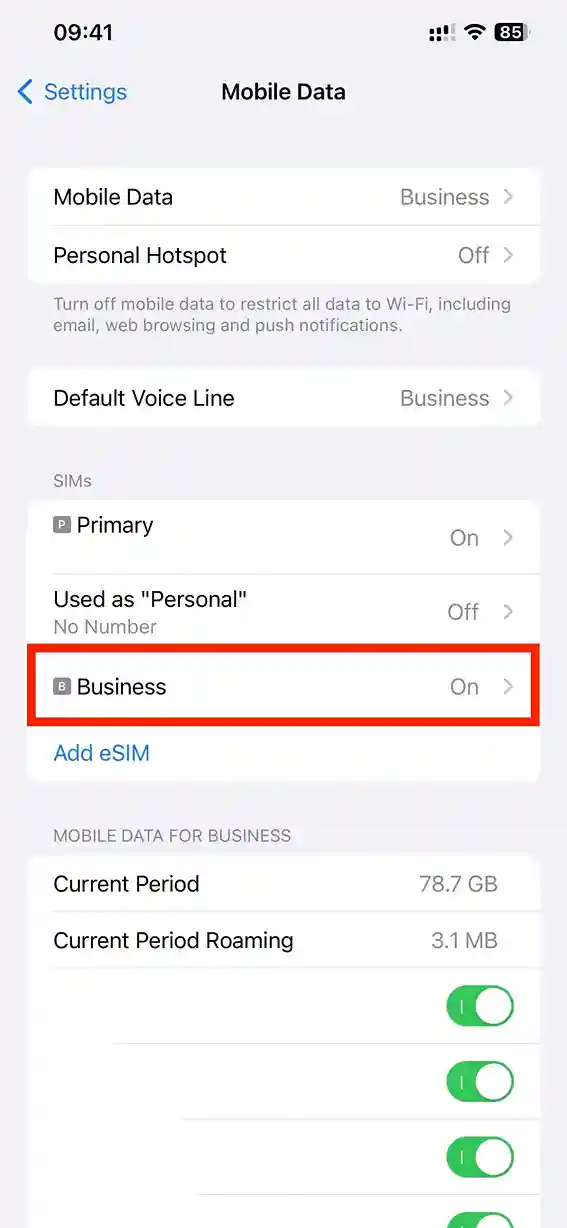
Toggle the switch to On.
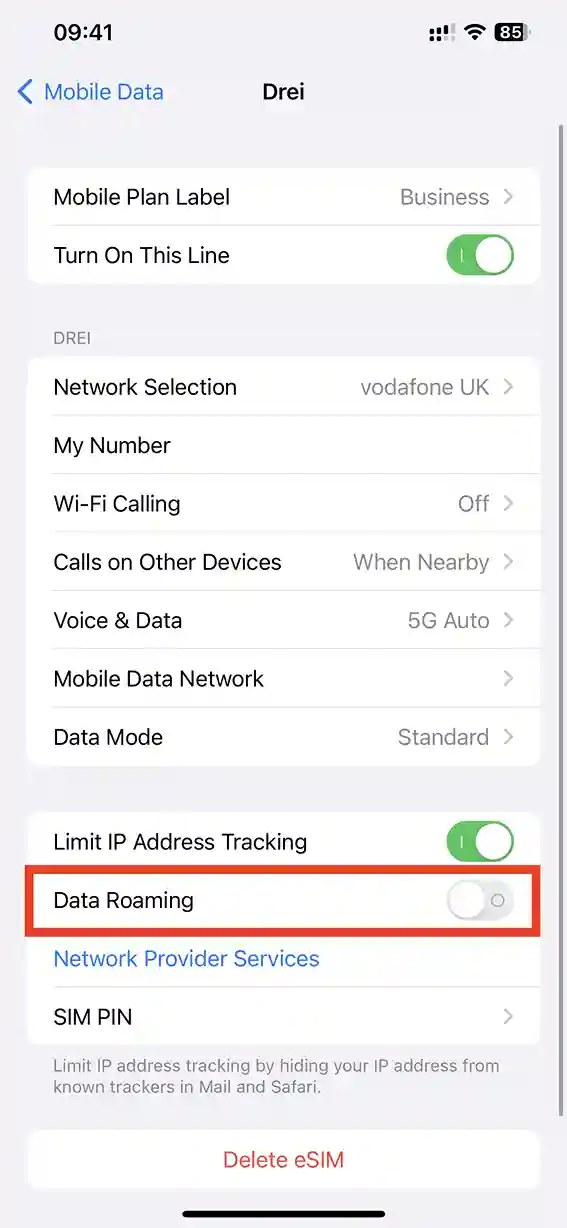
The Data Roaming toggle should appear as below on the installed eSIM.
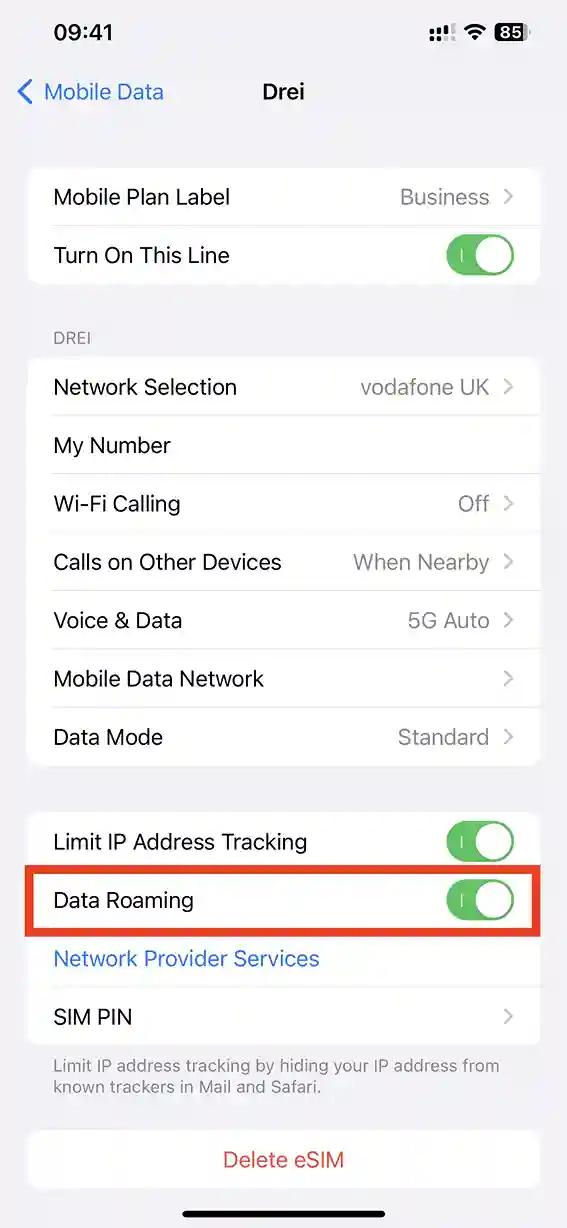
The eSIM is now installed and set up.